Welcome aboard to Rick’s Picks
A quick primer for new subscribers
Make money while you learn
If you are overwhelmed by technical jargon the first time you enter the Trading Room or attempt to follow a trading Tout, don’t worry. It is my goal to offer novice at least a few easy trades to more than cover the cost of a subscription while you learn.
If you need help regarding accessed or billing, please click on the button below to submit a help request.
Logging in
There is a log in block at the bottom right of all website pages. This where you sign in to your Rick’s Picks subscription to access the members pages
Please note that titles, Chat Room names, page content, and webite layout can change from time to time, but the site basicly operates as shown on this page. (Note: some of the following features are only accessible by Paid Subscribers)
On the Current Trades Page
Description of the Contents Page contents
The Morning Line – Rick’s general comments on the markets. Rick updates this from time to time.

The example 4 comments on Ricks posting can be viewed by clicking the “comments” link. You can also add comments in the same manner.

Important note:
Trading updates and forecasts (Rick’s Touts) are on the Trades Page and come by email. You should be receiving the Daily Email in the evening for use the next trading day. You should be receiving these trading updates and forecasts as Rick puts them out. Some days they may not be output by Rick. If you are not receiving them by email, check your spam box or internet provider as to why not. Also go to your Account Dashboard, the Customer Profile tab, and make sure that the “Get Touts” block is set to “Yes – Add me”.

Please go to the Website Help Menu item on the Trades Page menu to learn how to use the website.
The Touts
The Touts are Rick’s ‘deadly accurate’ daily trading recommendations (his forecasts) of tradable vehicles like stocks, bonds, precious metals, currencies and options. Posted with each Tout is a thumbnail chart of the vehicle that if clicked opens the chart for a larger viewing.
The daily newsletter just contains one of the free touts that Ricks Publishes on the Trades Page of the website. You don’t need to view it if you don’t wish to. As a subscriber, you can just view the Touts on the Trades Page as most of them are only seen by subscribers, but that free Tout is there for the public. You also receive the Touts individually via email when Rick creates or updates them.
Up-trends: In the Touts, a bold face green number (1746.75) represents a “D” rally target that has not yet been hit. A light face green number (1616.50) represents a “P” midpoint that has not been reached. Downtrends: In the Touts, a bold face brown number (1219.20) represents a “D” rally target that has not yet been hit. A light face brown number (1342.00) represents a “P” midpoint that has not been reached.
Updates to the Touts are made by Rick when warranted. The update is given at the end of the respective Tout, in italics, and the updated time is given along with the Last Price which corresponds to the price when the update was made –> ESU13 – September E-Mini S&P (Last:1637.75). Rick will usually leave a tout posted as long as it remains actionable. Note: If there is no date in parentheses, just a time, it means the update is being written on the same day as the original post. If the update is being done on a day other than the original post, than the new date itself appears in parentheses after the word ‘UPDATE’.
Rick’s main outlets for trading information is the Trade Page Touts and the Trading Room. In those places will you get the on-spot trading data and the why of Rick’s predictions. These are the paid channels so therefore those places will get the current data and updates. Any Twitter messages will be delayed information and not detailed enough to trade successfully. Having a subscription will keep you in all the current trades Rick does. As of now, Twitter won’t.
A Glossary of Terms that will be helpful can be found by clicking here.
You can search all the touts on the Current Trades Page under Rick’s Picks for (the weekday).
The Trading Rooms
There are two Trading Rooms on the site that can be reached by clicking the Trading menu item. The Trading Room and the Coffee House. The Trading Room is where users can give timely impending trading information. Rick uses this room to give timely information and updates. When there is actionable update to a Tout, the first place you will see the change will be here in this room. Rick will also from time to time, announce impromptu webinars in this room. A key feature of Rick’s Picks is the spirit of helpfulness that pervades this chat room.
This is the place to ask questions. Rick encourages those in the room to help each other. Ask questions and there should be someone there to help you, even if Rick is not in the room at the moment. Rick asks that this chat room be used to flag upcoming trades that anyone can do. Keep the emphasis in this room on tradable advice. One can deviate from that regime (we give you a little slack) if you post lots of tradable information.
The Coffee House room is where any subject of any length can be posted and ranted on. Good taste and good language are required.
When you enter a room for the first time you will be asked to enter a chat room handle. This handle can be up to 12 characters long. Examples: Catman, dano, krimso, TKNeo, Silverlady and so on. Catman is the handle for the Website Manager and Web master.
To change your chat room handle later, select this link: Change Chat Room Handle and you can change your chat room handle there. You can also change your chat room handle by using the link at the top of the Users Online column in the chat room.
Text is entered into the white box with up to 500 characters. When ready to send the text to the room, click Publish. All posts to the rooms appear within a few seconds. You have 12 minutes to change (edit) your post by clicking the pencil next to your name on the post. Good taste and good language are required. The rooms are moderated by Rick and Catman. See the Help Page in each room for more information.
There is a HP Calculator in each Trading Room.
HP Calculator – Used to calculate HP Pivots, P and D Targets. Some platforms like TradeStation, Think or Swim and Ensign Charting Software allow you to easily graph the HP structure on displayable charts. Help on using this calculator can be found in the Education Page. This page can be found via the link on the center of the Front Page or on the Website Help Page via the picture link in the Left Column of the website. Once on the Help Page visit the Tutorial Page and look under Hidden Pivot Calculator.
Education Page – This is where the Terminology that is used on the site is explained. These pages are a part of the Help System. A lot of good trading information is on these pages. Go here for the Education Page.
The “My Account” Page
By selecting “My Account” from the top menu on the Home Page, you will be taken to the page where you can administer your account. Here you can add or renew your subscription, view your payment history and edit your profile (including changing your Password and credit card information). This page is where you can add new subscriptions or update them, and also sign up for the Hidden Pivot Webinar subscription.
If you want to receive Rick’s Touts via email, set “Get Touts” in your Customer Profile to “Yes-Add me.” When Rick creates a new Tout, you will receive it by email. You will also receive any updates to the Touts that are made by Rick. Rick usually updates his Touts in the late afternoon or evening. Please not that all Touts and their updates are on the “Current Trades” page. That is the primary place to access the Touts.
Rick’s Pick’s Newsletter
Rick sends out his daily Newsletter around the same time as the Touts. When you signed up for Rick’s Picks you were added to the Newsletter mailing list. If you are not getting the Newsletter, go into your Account Dashboard via the link in the Right Column of the Front Page. Select Customer Profile and “Get Touts” shows “Yes-Add me”. If not, select it from the drop down menu and save the page. Make sure you sign up for the Newsletter so as to get the most out of your subscription. You can opt out at any time, by changing the selection in the box.
Note:If you make a change to your subscription or have made some upgrade to you account and you are not getting or seeing the change, go to the “Logout” link under the “Useful Links” column on this “My Accounts” page and log out. Then log back in again and you account changes will now work as advertised.
Links to helpful pages and articles
These pages and articles will help you to get started and learn your way around the Rick’s Picks vocabulary and Website.
Website Help Page – Learn to navigate the Website and understand the Touts. Some of the features on this page are only accessible by paid subscribers.
A quick primer for new subscribers: make money while you learn
Rick’s Picks Education Page – Questions and answers about Rick’s Picks and how it works
Rick’s Picks Education Page
Rick’s Interview Page – Rick’s thought-provoking insights on a wide variety of topics have made him a popular guest online
Rick’s Interview Page
Frequently asked questions about the Hidden Pivot Webinar
Questions about the Hidden Pivot Webinar
Comments from graduates of the Hidden Pivot Course
Comments from graduates of the Hidden Pivot Course
Two ways to take the Hidden Pivot Webinar
Taking the Hidden Pivot Webinar
You can access a Knowledge Base of many Q & A items concerning Rick’s Pick’s subscriptions, website access and the Hidden Pivot Seminar here – Knowledge Base
The Hidden Pivot Method Overview
This section is an overview of the Hidden Pivot Method that Rick uses for his forecasts and teaches in his Hidden Pivot Seminar. It is the method of analysis Rick uses to create the Hidden Pivot Forecasts that Rick’s Picks subscribers receive each day. It also serves as an excellent introduction the topics he covers in his Hidden Pivot Method Webinar, where, over the course of one evening, you can learn Rick’s time-tested trading method.
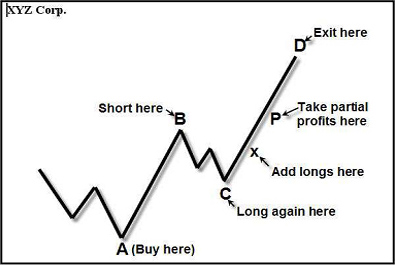
The video below is a 9-minute introduction to Rick Ackerman’s Hidden Pivot Method. It is the method of analysis Rick uses to create the Hidden Pivot Forecasts that Rick’s Picks subscribers receive each day. It also serves as an excellent introduction the topics he covers in his Hidden Pivot Method Webinar, where, over the course of two evenings, you can learn Rick’s time-tested trading method.
To play the video, simply press the play button at the bottom-left of the video window. To adjust the volume, press the volume buttons near the lower-right of the window. To view in full-screen mode (highly recommended), click the expand icon in the lower-right of each window.
Please disregard any offers or scheduled dates in this video as they are not current.
intro from Rick Ackerman on Vimeo.
Never risk more than $1 to make $3 by using Rick’s Picks.
Sign up for the Hidden Pivot Seminar
Hope you enjoy the site.
Rick’s Picks